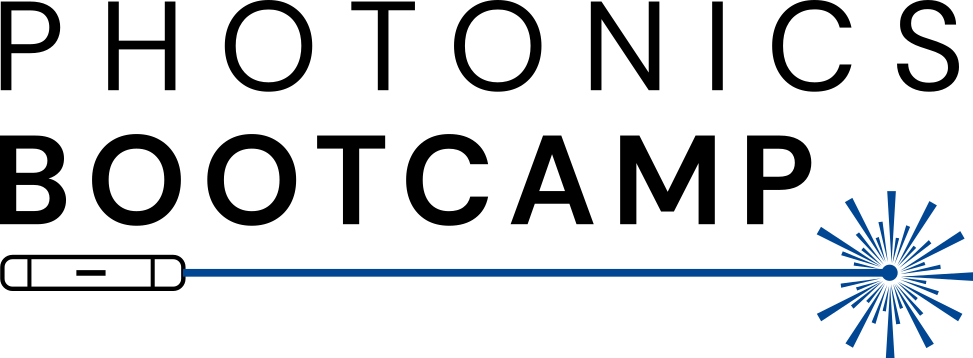WSL (Windows-only)#
If you are using Windows, you’ll need to install WSL. This can be easily installed through the Windows store (recommended), or via the command line:
Open Command Prompt as Administrator.
Run the command
wsl --install.Restart your computer.
From the Start menu, run Ubuntu.
On the first run, set up a new user account on the Linux machine (username and password, which can be different from your Windows machine).