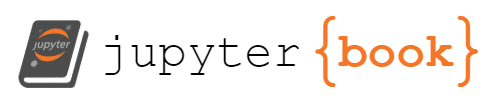Computer Configuration
Contents
Computer Configuration#
This course utilizes a file known as a Jupyter notebook. These are executable documents that contain text, images, math (written in LaTeX), and code (in our case, Python). These documents, while ordinarily singular files, can be combined to create a website, as they are on this course website. That means each lecture page in this course is a downloadable, executable Python-like file.
The pages on this website include exercises/questions which you will turn in as your homework. Each page is downloadable (see the icon in the top right corner of the page). You will write code that answers the questions presented and submit your files for grading via a GitHub repository.
In order to run these files and code on your own computer, you will need to install some software. All recommended software is detailed below.
Python#
We recommend installing Python by installing Anaconda or miniconda (which is lightweight Anaconda, basically without all the preinstalled packages).
You’ll need to set up your Python environment, too. If you’re an development expert, you may consider using a virtual environment. If you’re a novice, we recommend ignoring this and just installing the required packages into your base environment.
You can download the requirements file
and then run:
python -m pip install --upgrade -r requirements.txt
Alternatively, you can use a cloud service such as Google Colab (basically Google Drive for executable notebooks). Notebooks can be launched from the website directly into Google Colab.
VSCode#
Visual Studio Code (vscode) is a powerful, open-source text editor that allows
you to read and write .ipynb files without the pain of launching a server
via the terminal or coding in a browser. This means you’ll be able to leverage
the full power of vscode’s Intellisense and autocomplete in your code blocks.
While vscode is not required, and you are welcome to use Jupyter traditionally
through the browser, it is the recommended method.
You can download it here.
GitHub#
Your assignments will be submitted via GitHub. The TA will visit your repository to view/download your notebooks. All assignments will live together under one repository (a repository is similar to a subdiretory). Your code repository should be set to Private (not Public), and you should add permissions for the TA’s GitHub account. While Private repositories are a paid feature, all current students qualify for GitHub Education’s Student Developer Pack. You are eligible as long as you remain a student.
The simplest guide to all the things you’ll need to know about git that I can find is here.